
Confirmation of Payee (CoP)
Confirmation of Payee (CoP) is a name checking service for UK-based payments which Pay.UK launched in 2020.

Confirmation of Payee (CoP) is a name checking service for UK-based payments which Pay.UK launched in 2020.
The aim of the service is to reduce certain types of fraud as well as misdirected payments. Charity Bank implemented Confirmation of Payee ahead of the deadline in May 2024.
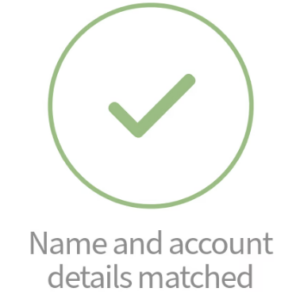
When you set up a new CHAPs, Faster Payment or standing order, your current account provider will use CoP, where available, to check that the account details and name entered as the new payee, match your account with us.
This makes sure your payment isn’t sent to the wrong account/recipient by mistake. It also helps to protect you from fraud.
When we set up new CHAPs or Faster Payments to return funds to your nominated account*, we will also screen these payments via CoP, where available, to ensure your funds are not sent to the wrong account/recipient.
*Charity Bank will only pay funds to your nominated account, that has been verified and details of which are held in our core system.
Your Data Security:
When new payments are set up, banks share information with each other to confirm the payee’s details match. To use CoP, they need to pass rigorous security checks and are regulated by the Financial Conduct Authority (FCA).
When you set up a new payment, we’ll let you know whether the details are a match, partial match, or no match to our information. This also occurs when we set up a payment the other way.
Here’s what the different responses mean:
Action to take:
All the details you entered are correct, and the account matches the (your) name.
If you enter a similar name, we’ll show you the correct name linked to the account. You can update the details and try again or check them with us.
If you continue without updating the details, you’re accepting the risk that if the payment goes to the wrong account, we might not be able to get it back.
You need to contact us to check the details.
If you continue with your payment, you’re accepting the risk that if the payment goes to the wrong account, we may not be able to get the money back.
Other responses:
You might see other responses, such as a system problem or the account holder’s bank doesn’t use the CoP scheme. If this is the case, please double check the payment details with us by contacting the Savings team by phone: 01732 441944 or by email: [email protected]. You can also find out more about our Saving team here.
Opting out of Confirmation of Payee:
The CoP scheme informs you can’t opt out of CoP when you’re making a payment to someone else (CoP out), but you can ask to stop your details being checked when other people try to pay you (CoP in). However, your account with us only supports payments from your own nominated account made by you. If for any reason another person or organisation tries to make a payment to your account, they’ll see a message saying that your details can’t be confirmed.
We use CoP to make sure your inbound payment isn’t sent to the wrong account by mistake. It also helps us to protect you from fraud. If you’d still like to opt out, please complete and return the below Confirmation of Payee (CoP) Request Form.
Not all accounts can opt-out – if you can, we’ll let you know.
Opting back into Confirmation of Payee:
If you’ve previously asked for your details not to be checked for inbound payments to your account, you can decide to opt back in, again by completing the below Confirmation of Payee (CoP) Request Form and returning it to us.
Confirmation of Payee (CoP) Request Form
If you require a copy of this form to be sent to you, please contact the Savings team by phone: 01732 441944 or by email: [email protected]